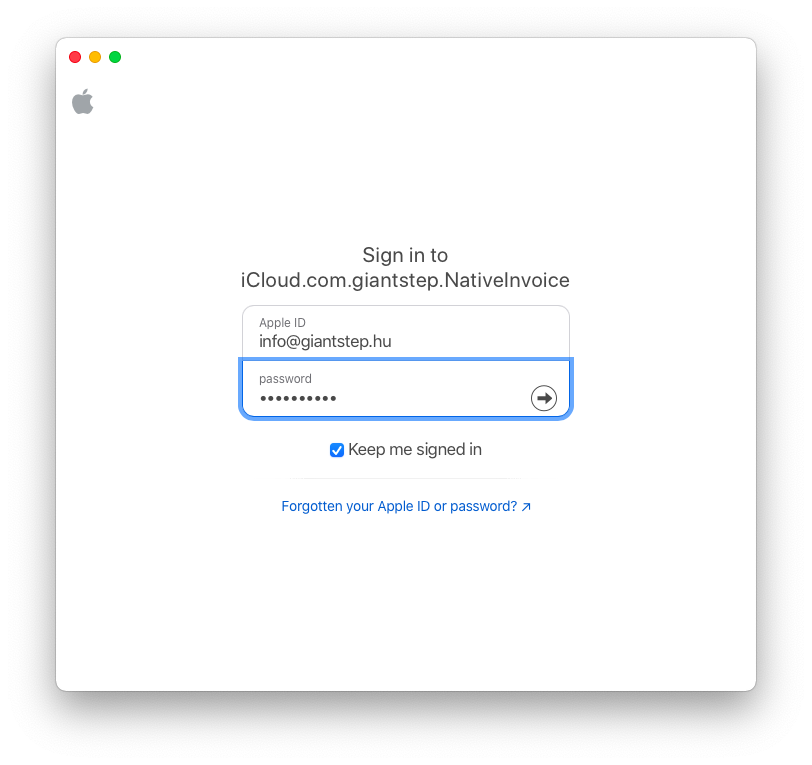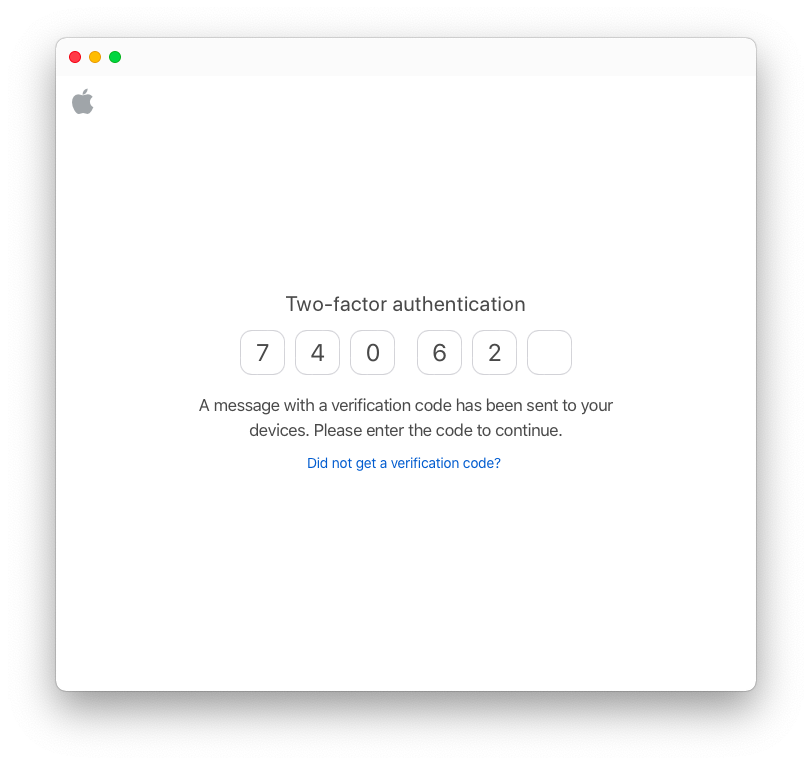Sign in with Apple ID
Why do you need an Apple ID?
The Native Invoice software, on all platforms - Windows, macOS, iOS and iPadOS -, uses the extra secure Apple iCloud account to handle data traffic, for this you must log in with the Apple ID account, through which Native Invoice will save the data to the iCloud storage.
If you already have your own Apple ID account and don't want to use it because several people use the software or you just want to manage it separately, you can create a new Apple ID for free at Manage Apple ID website.
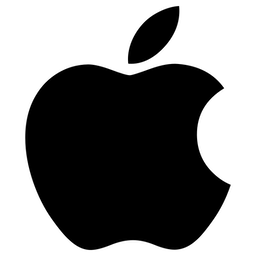 On Apple devices, you can choose to sign in with the Apple ID you signed in on your device or use another account. Accessing the Native Invoice program is independent of the account logged in on your device.
On Apple devices, you can choose to sign in with the Apple ID you signed in on your device or use another account. Accessing the Native Invoice program is independent of the account logged in on your device.
Signing in for a short time
The short sign in lasts about half an hour. You should choose this if you rarely use the Native Invoice software.
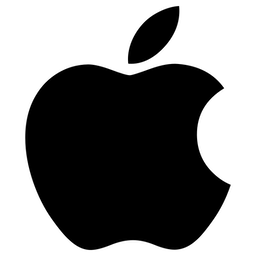 If you use your fingerprint or other authentication to quickly sign in on your Apple device, the sign-in is short-lived.
If you use your fingerprint or other authentication to quickly sign in on your Apple device, the sign-in is short-lived.
Signing in for a longer time
You need to enable two-factor authentication on your Apple ID account. Manage Apple ID
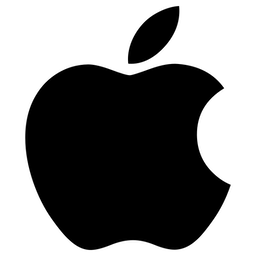 On an Apple device, if you are offered to log in with your own account, do not accept it, press Cancel or Use a different Apple ID.
On an Apple device, if you are offered to log in with your own account, do not accept it, press Cancel or Use a different Apple ID.
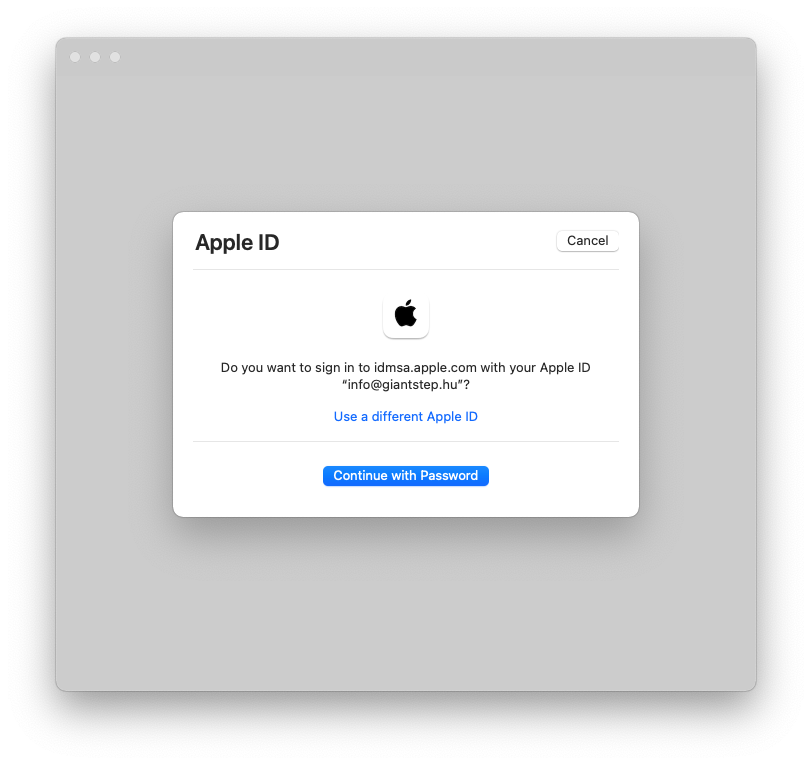
Enter your Apple ID and password, followed by the six-digit code you receive. If you don't use Native Invoice at all for two weeks, you'll need to log in again.